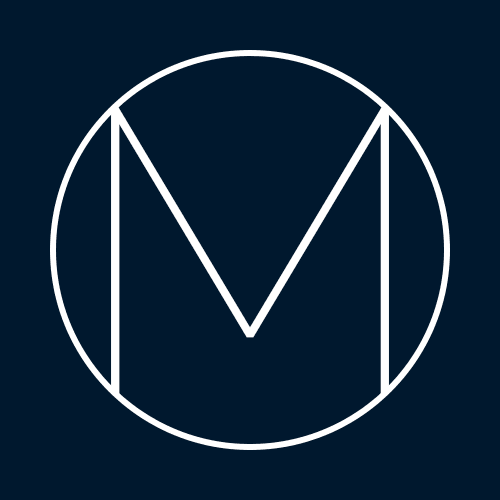Izotope RX
My recording environment is not ideal. I recorded my conversations in my dining-room, and now my study, and my guests are recording from wherever they are with a wide range of wired and wireless headsets/mics, some even use onboard mics and speakers. As such, since I realised I needed to actually care about the quality of my audio (about three episodes in) I've spent an unreasonable amount of my life mucking around with noise reduction and cleanup.
Every time I tried to search for new or alternate ways of doing this better, somebody would mention Izotope RX. And each time I would find a new way that would hopefully be reusable for future recordings. But with my inconsistent recording environment, that wasn't going to happen. Enter Black Friday sales at a time when I was flipping off my laptop for the nth time that editing run.
There isn't much that'll be going into this section until the next iteration of my workflow because honestly, this software is a bit magic wand wavy. Load your media, click a couple buttons et voila. It's that simple. So many hours of my life I could have saved if I just bought it at the beginning.
So really, if you need to do noise reduction and have seen all the stuff where they tell you to bugger about with noise gates and twiddling knobs in Fairlight, just save yourself the trouble and drop some money on RX Elements or Standard.
Pro Tip: If you're penny-pinching, pick up RX Elements (on sale if you can wait). Once you've made the first purchase you'll periodically be offered a discounted upgrade to get Standard or Advanced. The discount rate will vary, so gauge mood and budget for when to get it. I was feeling particularly rageful when the email came in with a $99 (RRP $399) offer to upgrade to Standard.
Workflow
- The presets don't do badly. Try the Module Chain presets to see how you go. I use the Podcast preset with added De-reverb to account for my open space. Add in Mouth De-click and Spectral Repair for targeted issues.
- It's better to run two applications of a module with lighter settings than one application with heavier settings.
- There are some things that you can't do in Elements. I gather Spectral Analysis that's in the higher tier product makes quite a bit of difference, and I love Spectral Repair in Standard.
- There was an issue with cicadas with one of the recordings, I couldn't manage to clean this up in Elements. Ended up using Resolve to minimise (could not eliminate) the problem in EQ. If you're going to do this, bear in mind that for long clips you may have to split your audio into sections as the target frequency will change over time.
- Depending on the result you're after, EQ in Resolve can be a nice thing to tinker with. I think I'm getting the hang of this bit.
- I export in WAV for use in DaVinci Resolve. I was getting export/performance issues when using FLAC.
Notes
- If your hardware isn't very grunty, switch your workflow to process the audio before you do your video editing. You can do this by either exporting the audio track and loading it into the RX app first before loading it into Resolve as another asset, or by processing the track from Resolve through RX set up as an "external audio process".
- When using the "external audio process" method, make sure you do this before you make any cuts because you will need to apply the process to each clip separately.
- If you have already done your cuts, but your track is audio, process a copy of the audio track and replace/relink the original media file in Resolve. You may have to clear or disable the media cache for Resolve to pick it up again.
- If you don't pre-process the audio, adding the RX plugins in Fairlight, especially if you enable the dynamic processing options, will add to render time and tax your hardware a bit.